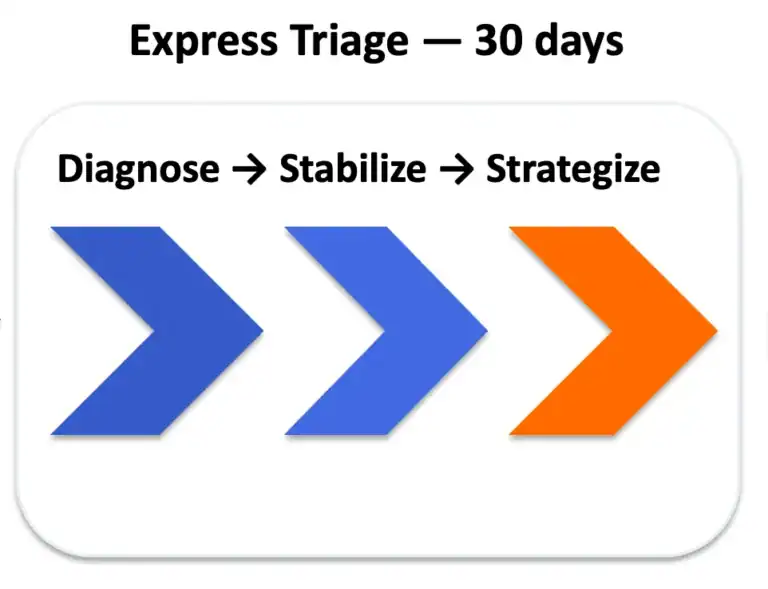
If your pipeline is unpredictable, you don’t need another sprawling audit. You need a 30-day, time-boxed sprint that identifies the five biggest leaks, implements the quickest fixes, and provides a simple plan the team can execute. That’s what MSP Pipeline Triage™ does: Diagnose, Stabilize, then Strategize. And then it seamlessly transitions into your ongoing Growth Engine.
Audits list problems; Triage ships fixes with owners, acceptance criteria, and dates, then proves the lift on one executive page. You leave the month with cleaner tracking, faster templates, reliable forms and routing, and channels aligned to real buying intent. The work product isn’t a binder—it’s a Stabilize & Strategize report, a weekly status page, and a 30/60/90 plan tied directly to the pipeline.
Traditional audits often stall because they demand parallel initiatives across every channel. Triage is intentionally narrow. It uses Impact ÷ Effort scoring to pick five fixes that unlock meetings fastest, and it quantifies the dollar upside so the whole team understands the why behind each fix.
Start with baselines that tie to revenue, not vanity metrics. Pull 90‑day numbers for meetings by source, non‑brand impression share (paid), conversion rate on your revenue pages (service, city, pricing, case), Google Business Profile actions per 1,000 views, speed‑to‑lead, and the percent of conversions with valid UTMs + landing page. Capture evidence in a short, visual brief so decisions are anchored to reality.
Score each issue by Impact (3–1) and Effort (1–3). The priority score is Impact ÷ Effort. For each candidate fix, do quick “lost revenue” math—e.g., Map Pack actions × close rate × first‑year value; non‑brand impression share lost × CTR × CVR × ACV × win rate; revenue‑page speed uplift × sessions × expected CVR delta. The goal isn’t perfection; it’s to select the five changes that move meetings fastest.
The output of Diagnose is short and operational: a one‑page status snapshot, the five‑fix summary with acceptance gates, and the stabilization backlog for what’s next.
Remove micro‑events from “Conversions,” standardize UTMs, add hidden fields to forms/scheduler, and enable offline conversion import for Qualified and Closed‑Won. Verify that events fire within minutes and that each submission carries the source + landing page into the CRM. This single step prevents months of mis‑optimization. If you need help with wiring, see Marketing Automation.
Revenue pages must convert in ten seconds or less. Above the fold: clear value prop, proof, and one primary CTA; repeat at the bottom. On phones, target a response time of ≤2.5s to the first meaningful interaction and eliminate layout shifts so the CTA doesn’t jump. Fix form reliability, scheduler hand‑off, and tap‑to‑call. Then re‑run speed checks and a few five‑second tests for clarity. For patterns to reuse, align with Website Design & Optimization.
Translate Stabilize wins into a focused plan with owners, dates, and acceptance criteria. Map the first quarter of work into a simple grid and assign one owner per tile. Then plug that plan into your monthly Growth Engine cadence across the nine pillars (strategy, SEO, PPC, content, website, social/reputation, automation, reporting, zero‑click). Keep visuals simple—chevrons for the sprint, a leaky funnel when selling urgency, and a bow‑tie to show the handoff into the Growth Engine.
Week 1 — Baselines & tracking. Lock scope (Local or National). Verify GA4 events and UTMs. Turn on offline conversion import, even if manual at first. Update GBP links to the correct revenue page. Capture 90‑day baselines for the executive page. (Helpful: GA4 events overview.)
Week 2 — Revenue pages & message match. Publish or repair service + city/pricing/case pages. Ensure above‑the‑fold clarity, proof, and a single primary CTA. Map every ad group to a matching page. Add short FAQs near CTAs.
Week 3 — Speed, forms, routing. Hit mobile speed targets; fix form/scheduler reliability; instrument tap‑to‑call; set instant alerts; confirm median speed‑to‑lead under five minutes.
Week 4 — Prove & plan. Show the before/after on the one‑pager and the mini‑dashboards. Set 30/60/90 outcomes and owners. Then roll into your monthly Growth Engine run cadence.
Triage is designed for owner-operator MSPs in the $1M–$10M range who require predictable meetings and are willing to commit personnel and access for 30 days. It assumes decisive cadence, a willingness to adopt simple automation, and a standing weekly review. It’s a poor fit if you refuse CRM, won’t publish proof, or won’t respond to leads within minutes.
Triage is the starter wedge—it fixes the leaks and gives you the first compounding wins. Your Growth Engine sustains and scales those gains monthly across the nine pillars, supported by a live KPI dashboard, monthly strategy meetings, and weekly execution sprints. We tailor the order of which tiles run based on your Stabilize results.
In the first weekly review, you’ll mark Green/Yellow/Red on one page, highlight the top blocker, and confirm the next shipment with a date. Paste current numbers into the mini‑dashboards (e.g., non‑brand impression share, revenue‑page CVR, GBP actions per 1,000 views, speed‑to‑lead, % conversions with valid UTMs) and compare to baseline. If a metric slips, address the issue before introducing new tactics. Then update owners and proceed.
You’ll see tighter coverage on the searches that matter in your chosen scope, more calls and site clicks from GBP, steadier non‑brand delivery, and more meetings from Organic and Paid. Revenue pages will carry a larger share of your conversions. The weekly one‑pager will read like a management habit, not a rescue mission: stable speed, cleaner tracking, rising actions per 1,000 views, and fewer unknown‑source leads. From there, the Growth Engine scales what’s working with a predictable monthly rhythm.
If you want help doing this in 30 days, start with an Express Triage: we run Diagnose with you, stabilize tracking and conversion paths first, and leave you with a clear 30/60/90 and the first compounding wins—then shift into the Growth Engine cadence so the gains stick and scale.
Related pillars: Omnichannel Strategy • Local or National SEO • PPC Advertising • Website • Marketing Automation • Reporting & Analytics • Zero‑Click Influence
Access to analytics, ad accounts, CRM, and Google Business Profile; one empowered owner for weekly decisions; agreement on the baseline and “done” criteria. That lets Diagnose move fast and makes Stabilize shippable.
We paste before/after into a one‑page view and mini‑dashboards: non‑brand share, revenue‑page CVR, GBP actions per 1,000, speed‑to‑lead, and % of conversions with valid UTMs. Green/Yellow/Red gates make “done” unambiguous.
Most teams see leading‑indicator movement in Weeks 2–3 (speed, routing, page CVR), then meetings lift by Weeks 4–8 as cleaner signals and page fixes compound.
Owner‑operator MSPs ($1M–$10M) willing to publish proof, respond in minutes, and wire measurement correctly. It’s not a fit if you refuse CRM or won’t commit an internal owner.